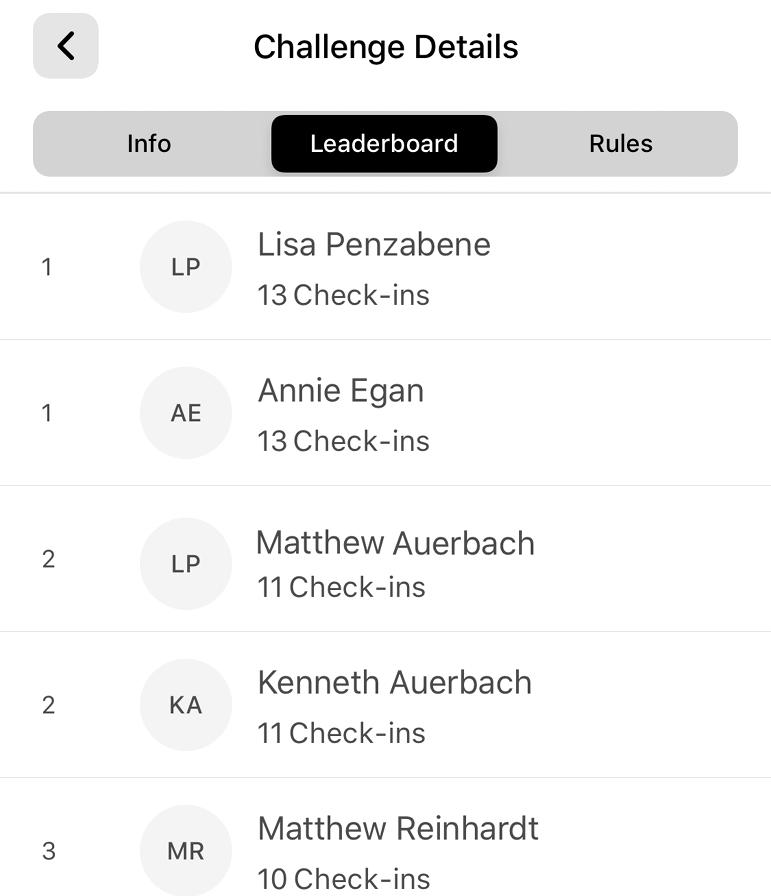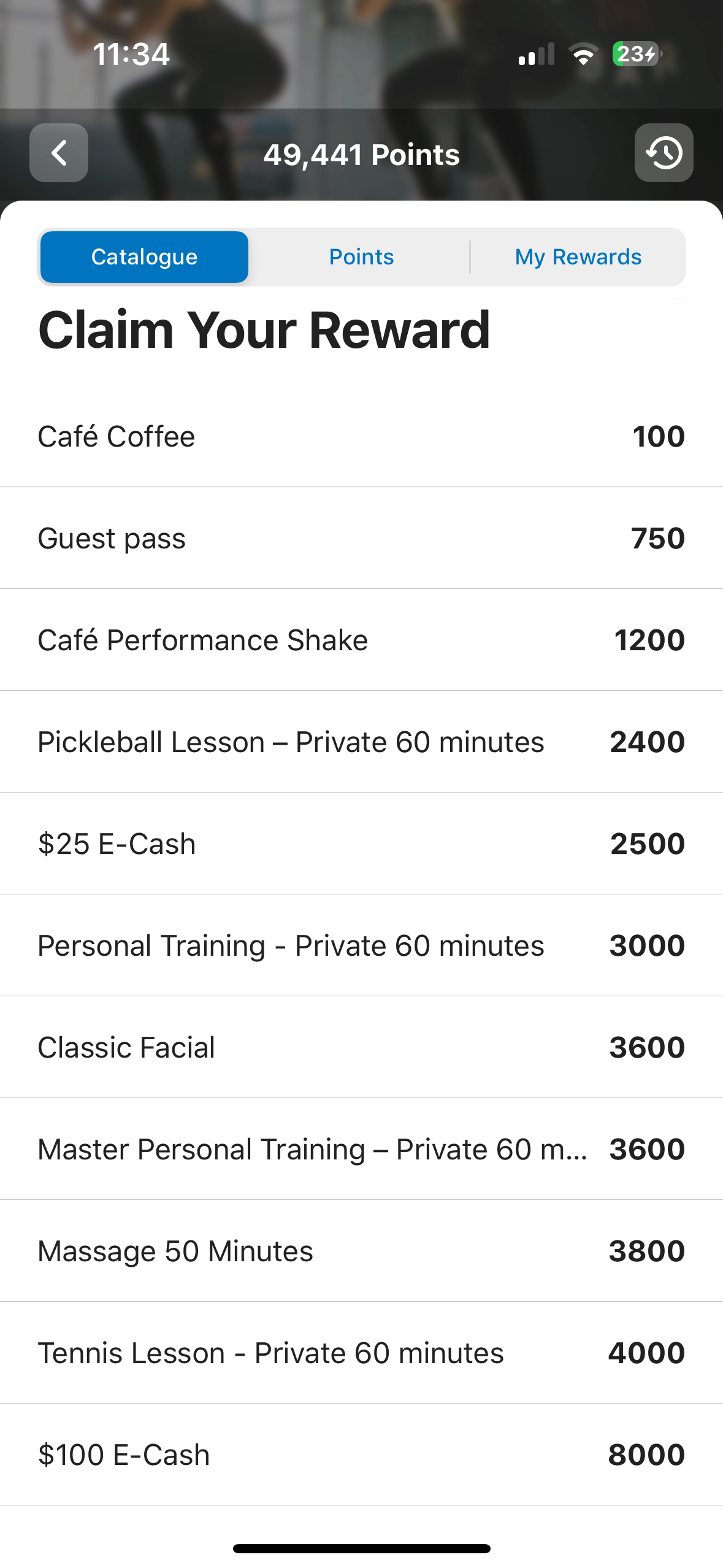Download the Club Fit App
Our app has rewards for you! Just download our app and enter your membership barcode to start earning points you can redeem for prizes. The sooner you do it, the sooner you will start receiving rewards. Prizes range from guest passes to free personal training, massages, tennis lessons, and more!


CLUB FIT REWARDS PROGRAM
Earn Points Towards Great Prizes!

Guest Passes

Ecash

Personal Training
Tennis Lessons
Massage
Points can only be used at point of sale and cannot be redeemed for prior purchases. Points can be redeemed by active members only. Reward points are not transferable.
Opt-in to our Monthly
Check–In Challenges
Be motivated to come to the club by joining our check-in challenges and getting entered into a raflfe.
Simple Process to Start
Click the “compete” tile at the bottom of the app. Click on the “challenge” of the month and click join!
Get Entered in a Raffle to Win Reward Points
Check-in every time you come to the club for a change to win that months raffle!

Check Out Our Deals
The Club Fit app often features deals ranging from discounts on amenities, services and more!





View Your Account
Log in to your account to book a class or view your statement.
Class Schedule
We have over 100+ group classes weekly. Easily view our Group Fitness Schedule from the app.
Awesome features for your productivity
The Club Fit app’s features make it convenient for you to access all of the information you need in one place. Book a court, class, or massage, view our Group Fitness Schedule, check out our great deals, and more!
Ways to Earn Rewards
There are many ways to earn points on our app. Some will automatically load on your app, like checking into the club. Others you must manually redeem on the app!
Point Possibilities
Check in to the Club +25
Goal Created +25 Points
Goal Achieved +50 Points
Connect Wearable +50 Points
Profile filled-in/updated +50 Points
App Installed +100 Points
Birthday Bonus +100 Points
Referral +2000 Points
Participate in check-in challenges for a chance to win 500 reward points
Frequently Asked Questions
How do I download the Club Fit app?
To download the app. Visit the App Store for iPhone users or the Google Play Store for Android users. Search “Club Fit” and click the download icon. Once the app is downloaded, you will need to open it and set up an account. Please be advised that you will need either Data or WiFi to download and use the Club Fit App.
Can I download the app on a Nook, Kindle, or iPad?
The Nook and Kindle cannot support the app, however the iPad does allow the app to be downloaded.*(Formatting on the iPad will look different from the iPhone version.)
Why can’t I login to the app? I have my username and password, but it keeps saying that they are invalid.
You must create a new account for the app, in addition to your Member Login portal account. Our Member Login system is used for booking a court, signing up for a class, checking your account balance, and more. It can be found under the “My Account” tile on the app or under “log in” at the top right corner of our website. Contact a Club Experience Advisor at bradvisor@clubfit.com or (914) 250-2134 for our Briarcliff location, or jvadvisor@clubfit.com or (914) 250-2750 for Jefferson Valley for more information on EME. If you try to log in the app with your EME account information without creating a new account on the app first, it will not work. Please see screenshots below on how to set up an account on the app.
How do I retrieve my log-in info?
Use the “reset password” request link and the password will be generated to your email address on file.
Why are my reward points not registering?
The most common reasons that reward points are not registering are;
• You did not enter your barcode in the app. This can be done at the top right on the home screen.
• You have the same email that another member has on their account.
• You do not have an active agreement with Club Fit. This can happen if your membership type has an expiration date.
Why didn’t I receive my birthday points?
Your birthday needs to be manually entered into the profile settings. You can do this by clicking on your initials on the top left of the home screen.
When trying to set up/create my new account, why am I getting an error message when I enter in my barcode?
Either you are using an email that another member of your household is using, or you don’t currently have an active membership agreement at Club Fit.
If I set up my username and password on the EME portal can I use the same username and password for the app?
Yes. You can use the same password and log in once you have created the new account with that information.
Will my Apple watch sync with the app?
No, not directly, however, Apple Fitness within your iPhone will sync with the app.
How do I see my e-cash balance?
Please contact or visit a Club Experience Advisor and we would be happy to give you the current value.
Can I turn on or off notifications?
You can turn notifications on or off. However, in order to receive Club alerts like delays, closures, or class cancelations you will need to have notifications on. In order to receive alerts, go into your phone settings, find the Club Fit app, and turn notifications on.
How do I know how many points I have, how to earn more points, or what prizes I can earn?
The app dashboard shows a Rewards tile that displays the current number of points you have earned. When the Rewards tile is clicked, it shows the Catalogue of prizes and the amount of points that are needed. Please note: points don’t reflect instantly and often taken a few days to show up.
How do I redeem my points?
Points can be redeemed by a Club Fit staff member at the Reception desks or in the Café.
Who can redeem points?
You must be a Club Fit Member who is 18 years or older to redeem reward points.
Can points be redeemed towards a reward after it's already purchased?
No, points cannot be redemeed for prior purchases. To count towards a reward, points have to be redemeed before the reward is claimed or paid for.
Can I review what I have redeemed in the past?
Yes. In the rewards tile, on the upper right-hand corner is a history link of all your purchases and points.
Can I book my Fitness Orientation on the app?
Yes, you can book a Fitness Orientation! Just log in to your account, then choose Book Appointment, then Category>Fitness and Product>Fitness Introduction when booking through the reservation system.
Are class/instructor changes updated daily when needed?
Yes, the App will update all class information the same time as the website.
How do I input workouts if I don’t have a wearable?
Go to the “Workouts” tile, click “Create New” or “Track Workout” to set up your workout, or enter it manually using the “Take xCapture” function. Follow the prompted instructions to enter your workout.