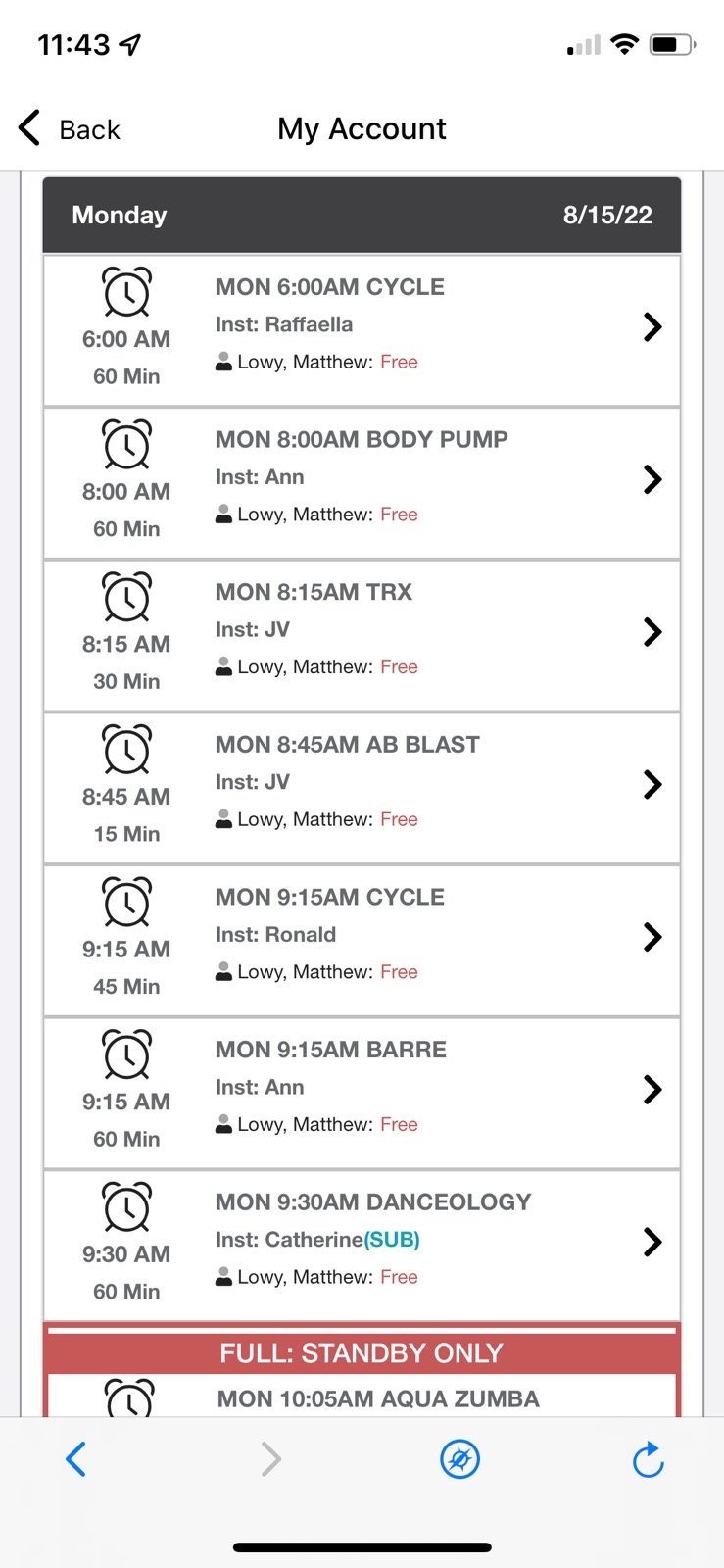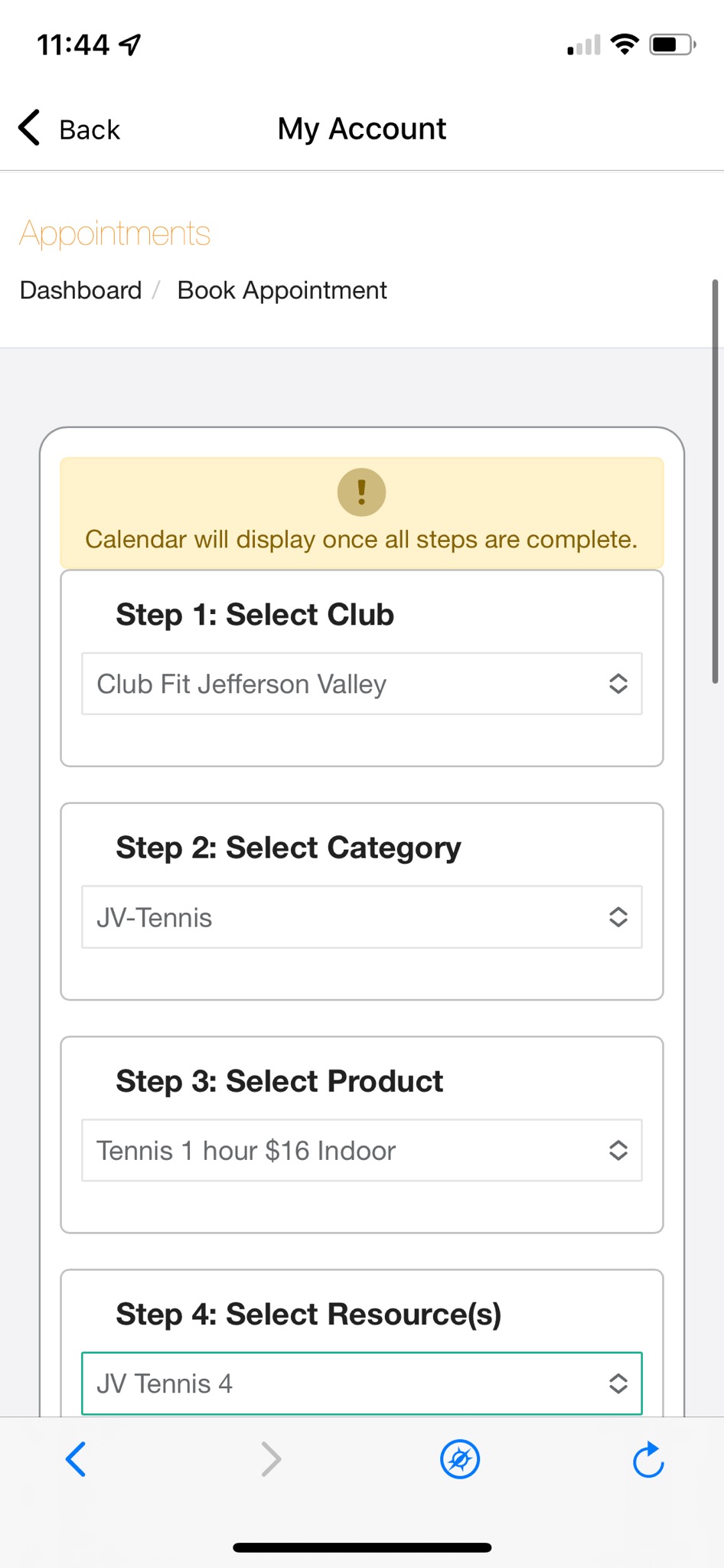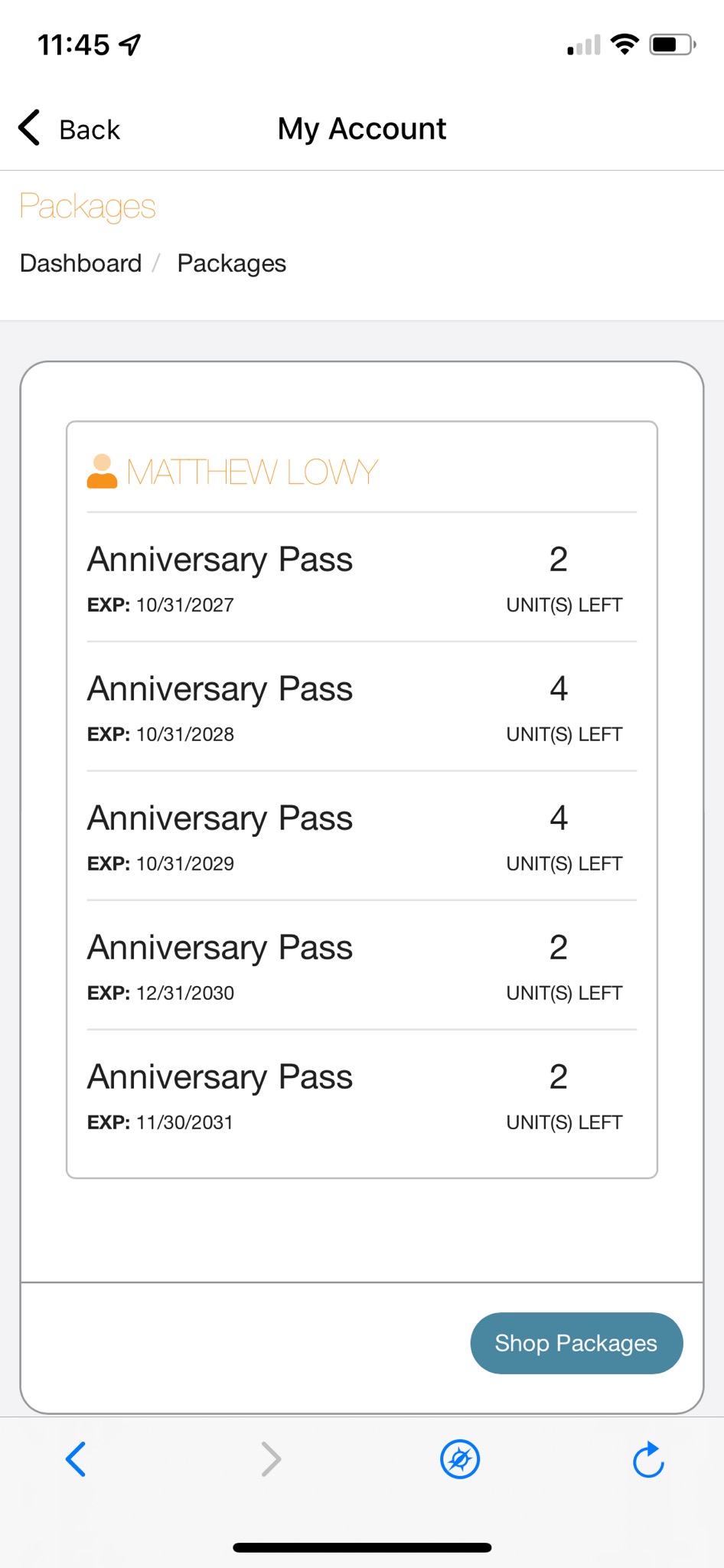How to use your Member Account (Empower M.E.)
Empower M.E. is our online Member Portal where you can track your visits, see your bill and amount of guest passes, as well as booking a Pool Lane, Tennis Court, Massage, Fitness Introduction, or Group Fitness Class.
Use this page as a tool to understand how to naviage the inner workings of the Empower M.E. Member Portal.
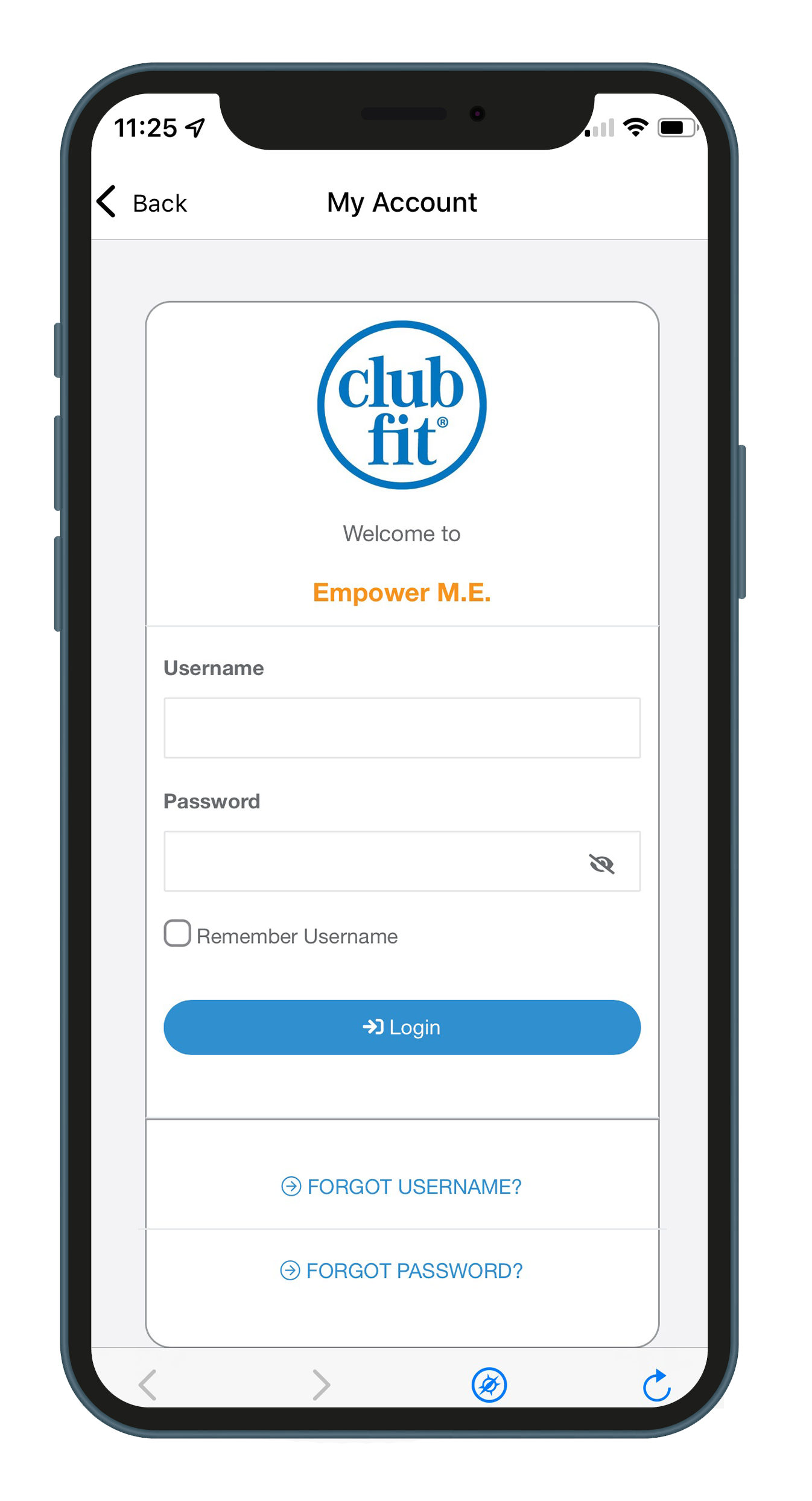

Frequently Asked Questions
How do I login?
Empower M.E. can be accessed by visiting the Club Fit website and clicking “Member Login”, by clicking the “My Account” tile on the Club Fit App, or by visiting https://www.ourclublogin.com/login/500066
How do I reset my password?
- Click “Forgot Password”
- Check Your Email
- Copy the new passwordfrom email, paste into app using the provided link
- Create a new password
If I set up my username and password on the EME portal can I use the same username and password for the app?
Yes. You can use the same password and log in once you have created the new account with that information.
How do I book a Swim Lane, Group Class, Massage, or Tennis Court?
- Select MY ACCOUNT
- Select Book Appointment
- Enter Information needed and scroll downto the calander
- Select desired day & time, and confirm booking
Can I book my Fitness Orientation through Empower M.E.?
Yes, you can book a Fitness Orientation! Just log in to your account, then choose Book Appointment, then Category>Fitness and Product>Fitness Introduction when booking through the reservation system.
What does "Not Eligible" mean on the Class Schedule?
Classes, unless specified otherwise, have a 22-hour enrollment window. This means enrollment opens only when the class is at least 22 hours away. If you see “Not Eligible” on the Class Schedule, it indicates that the 22-hour window has not yet opened.